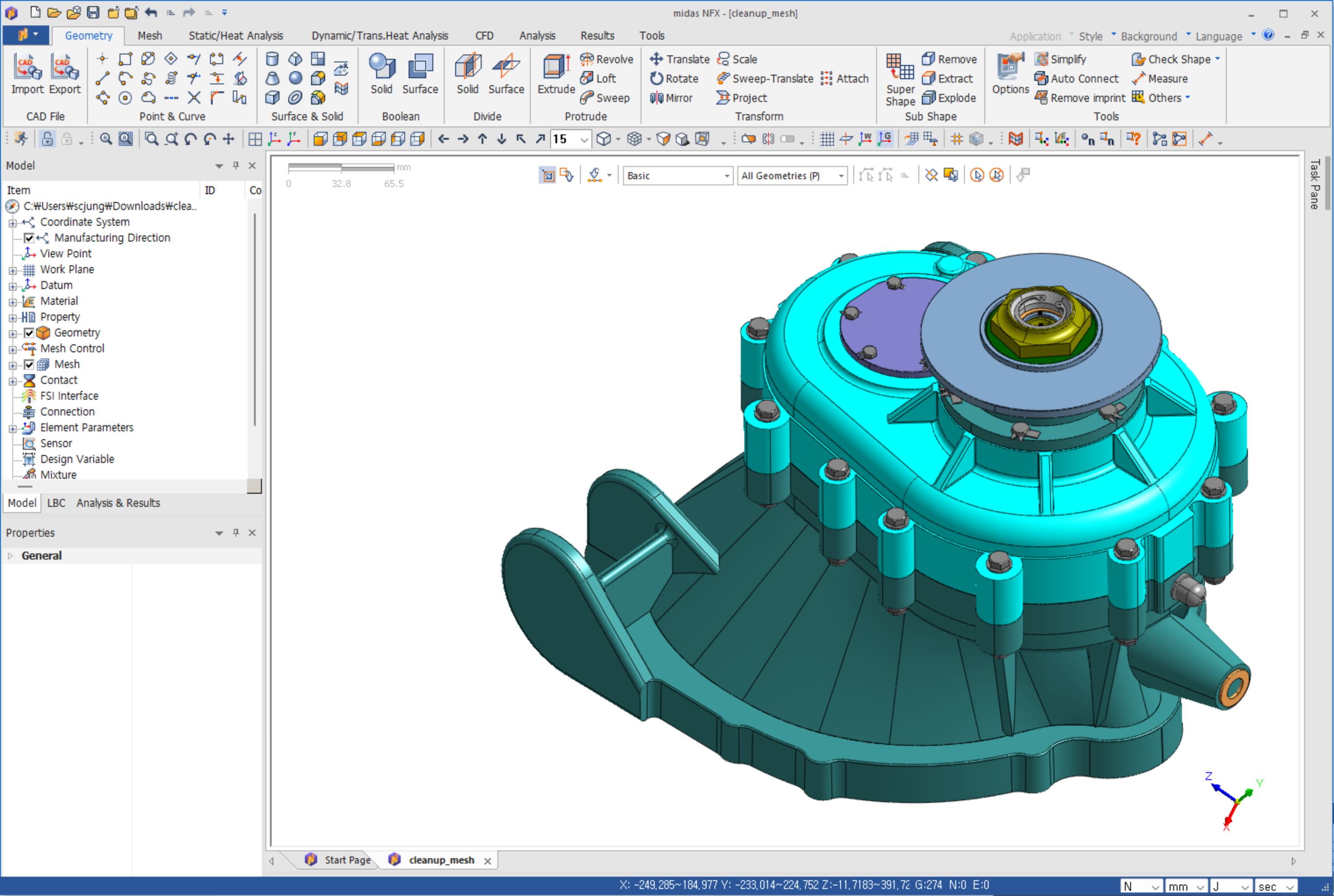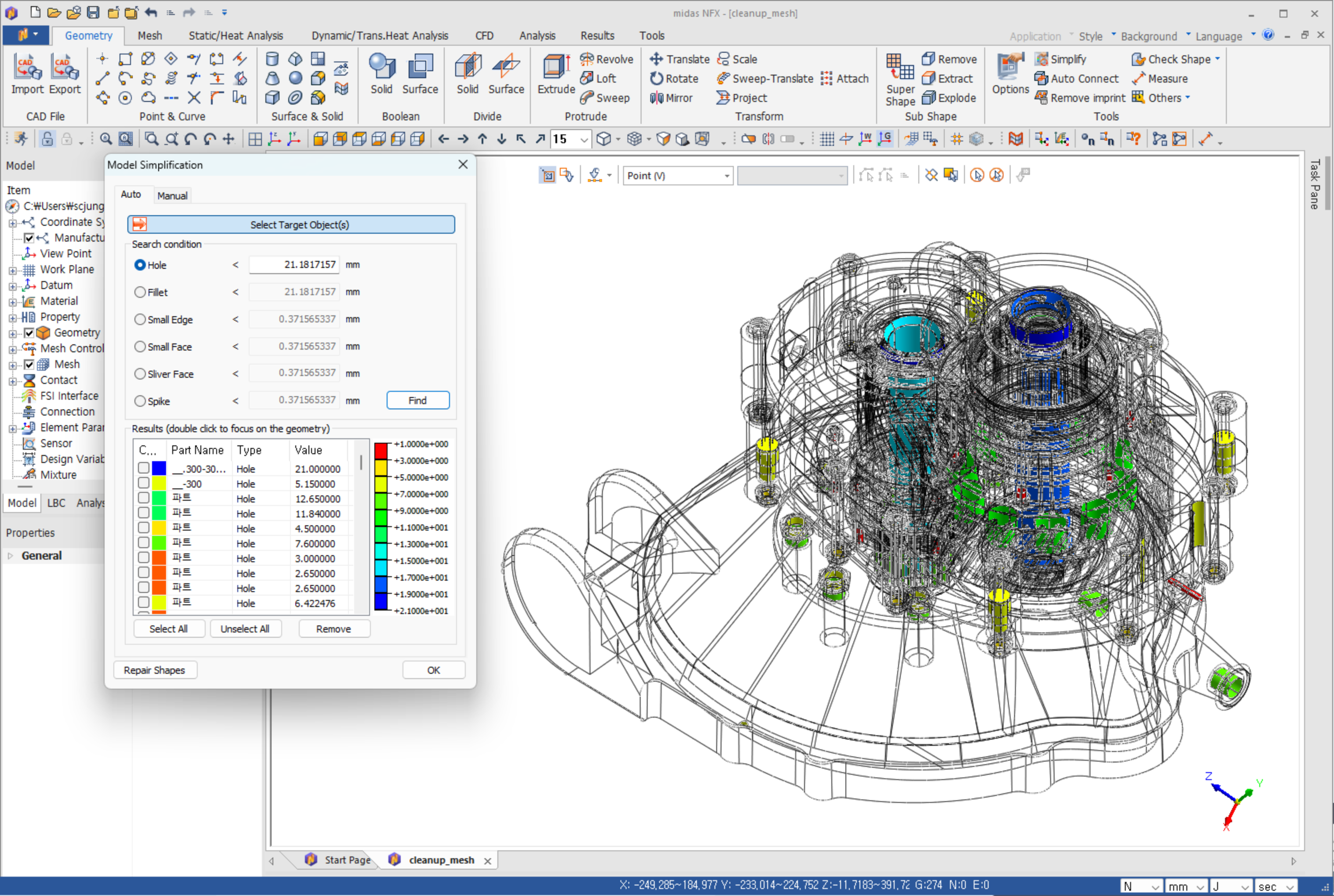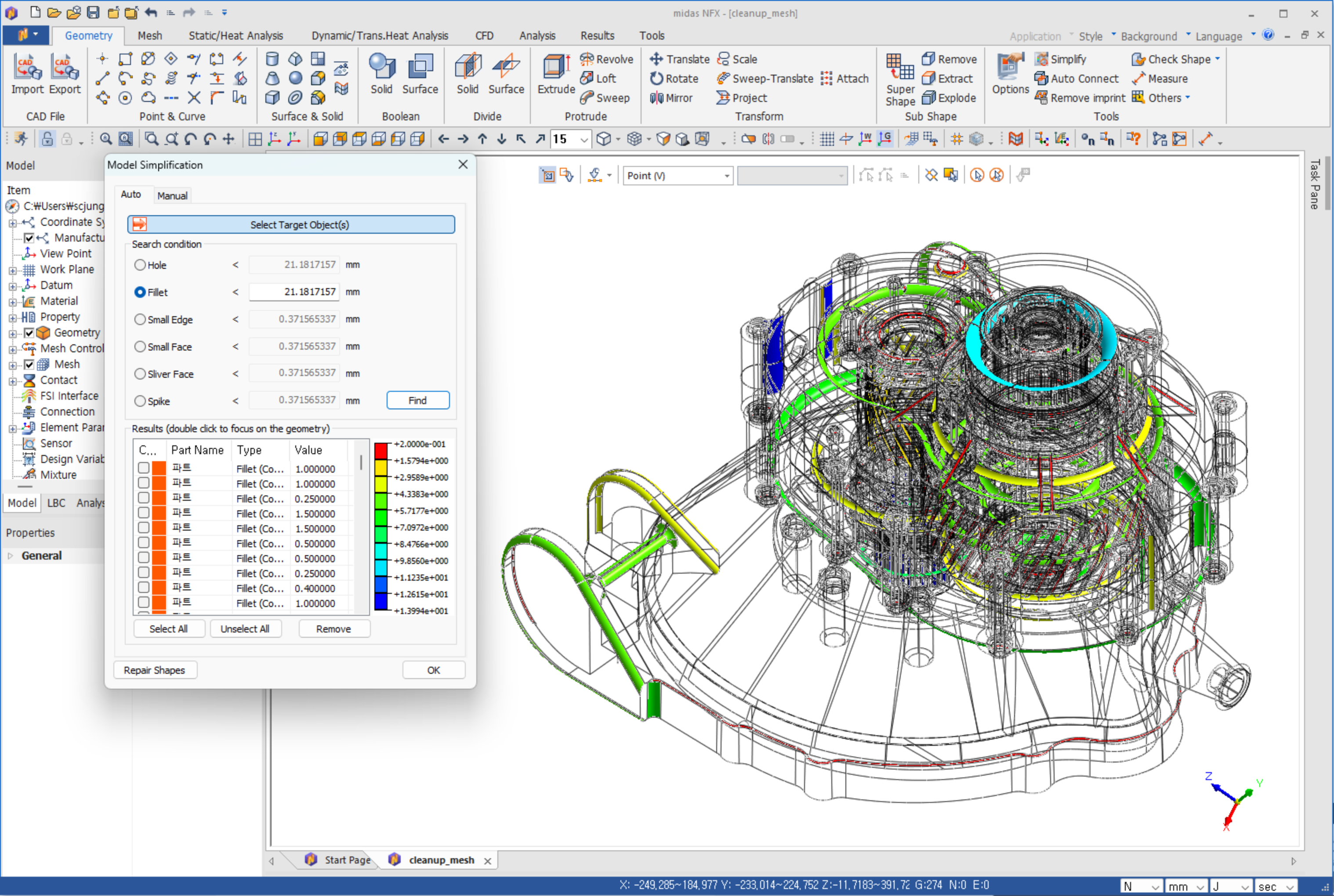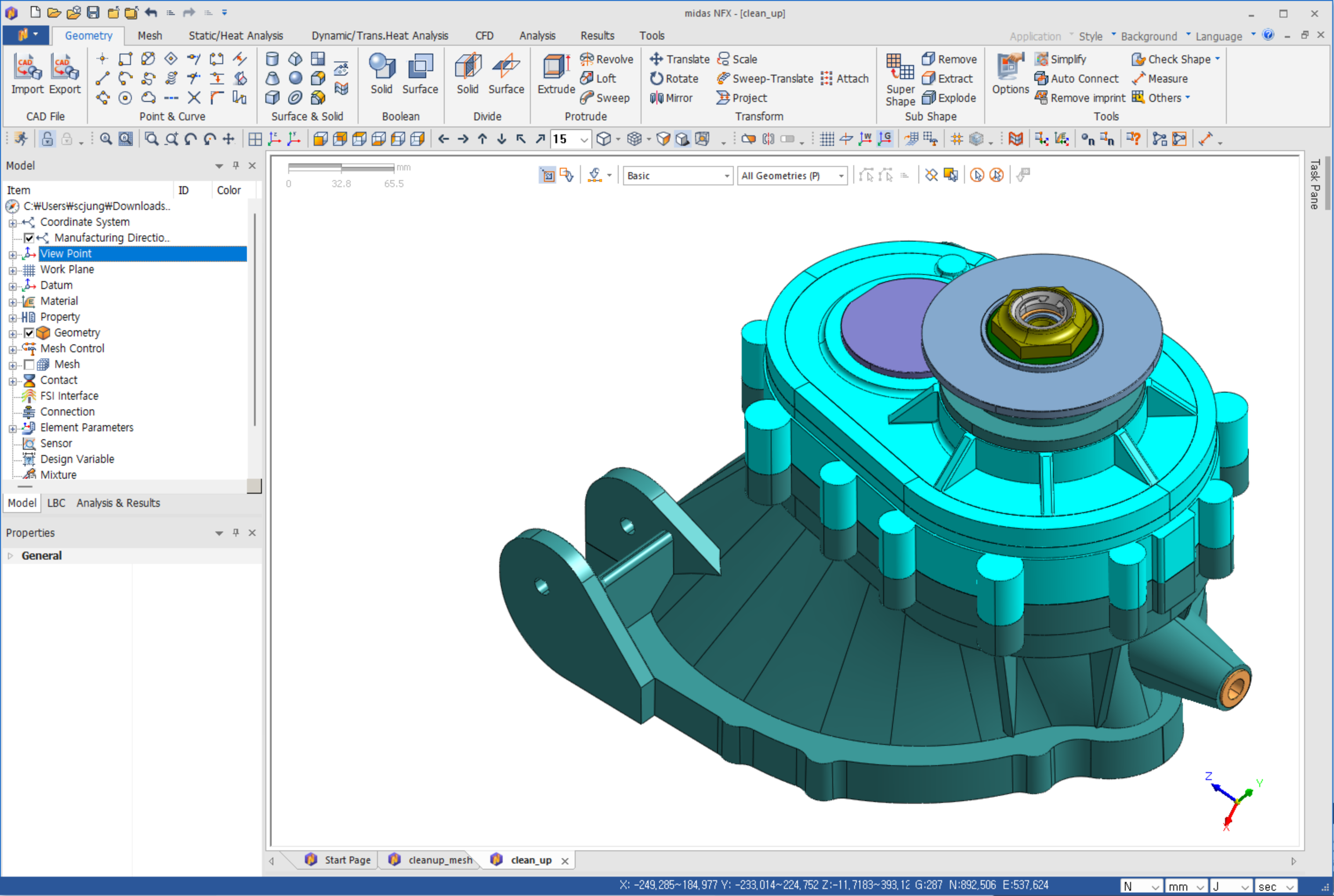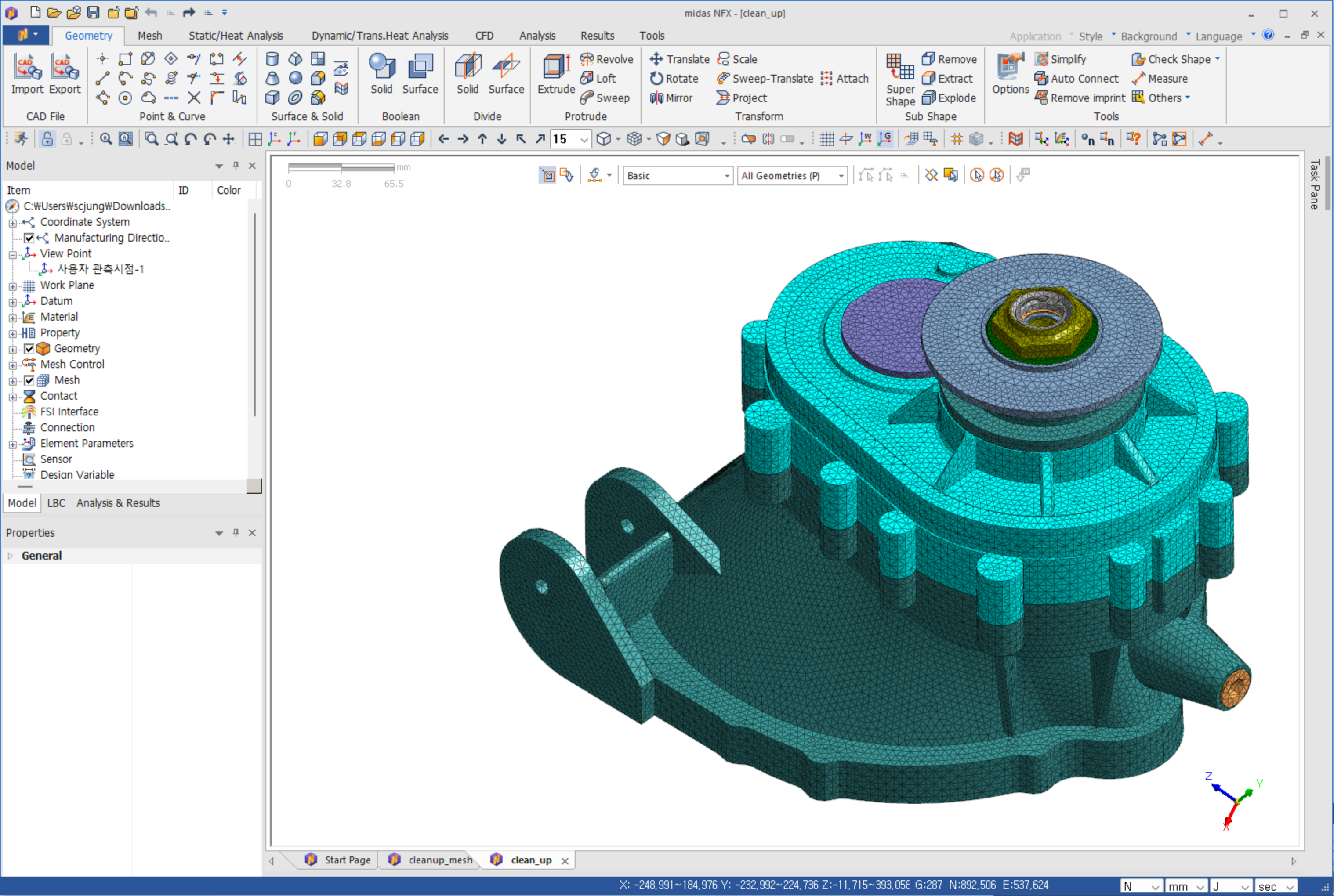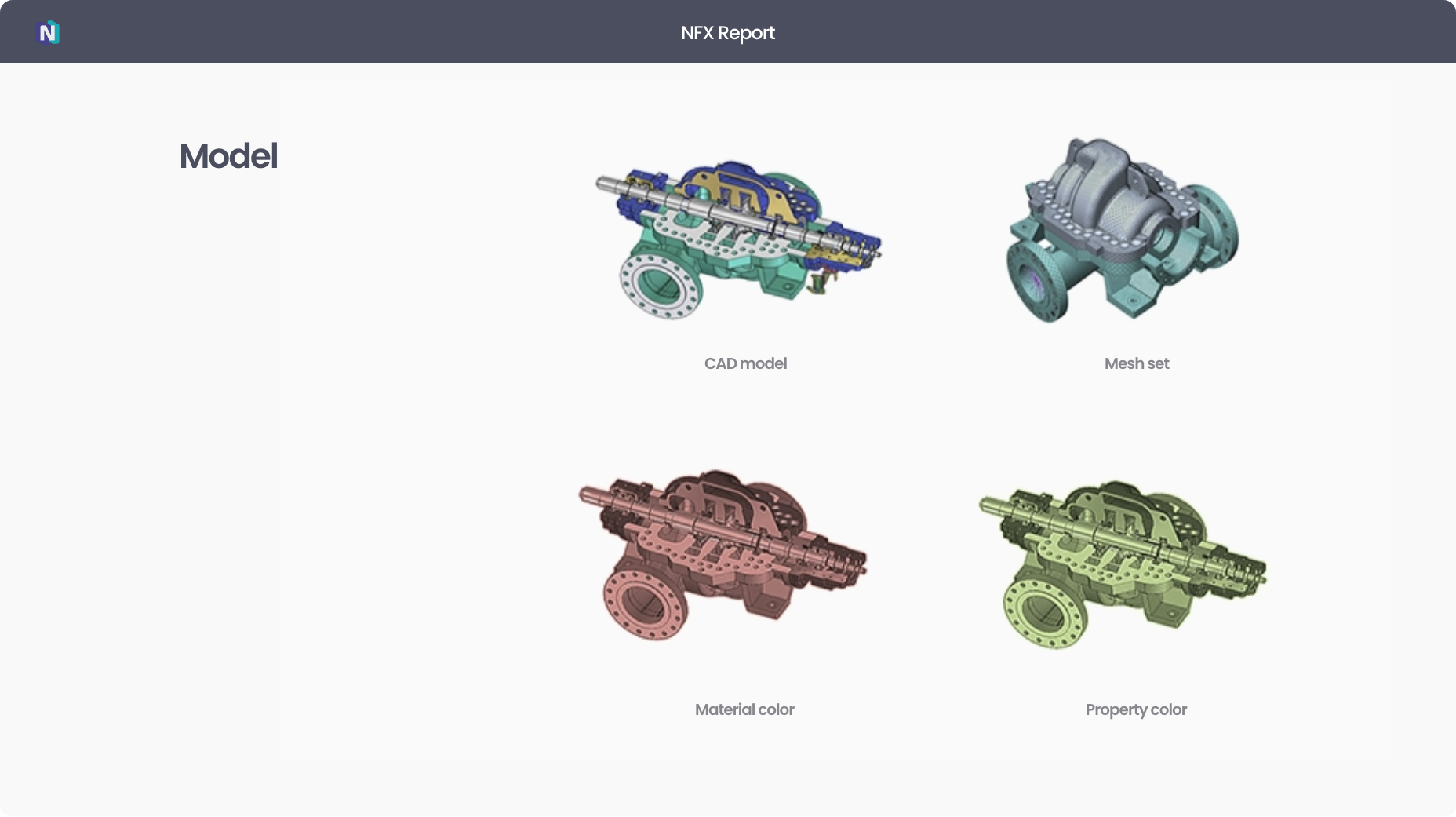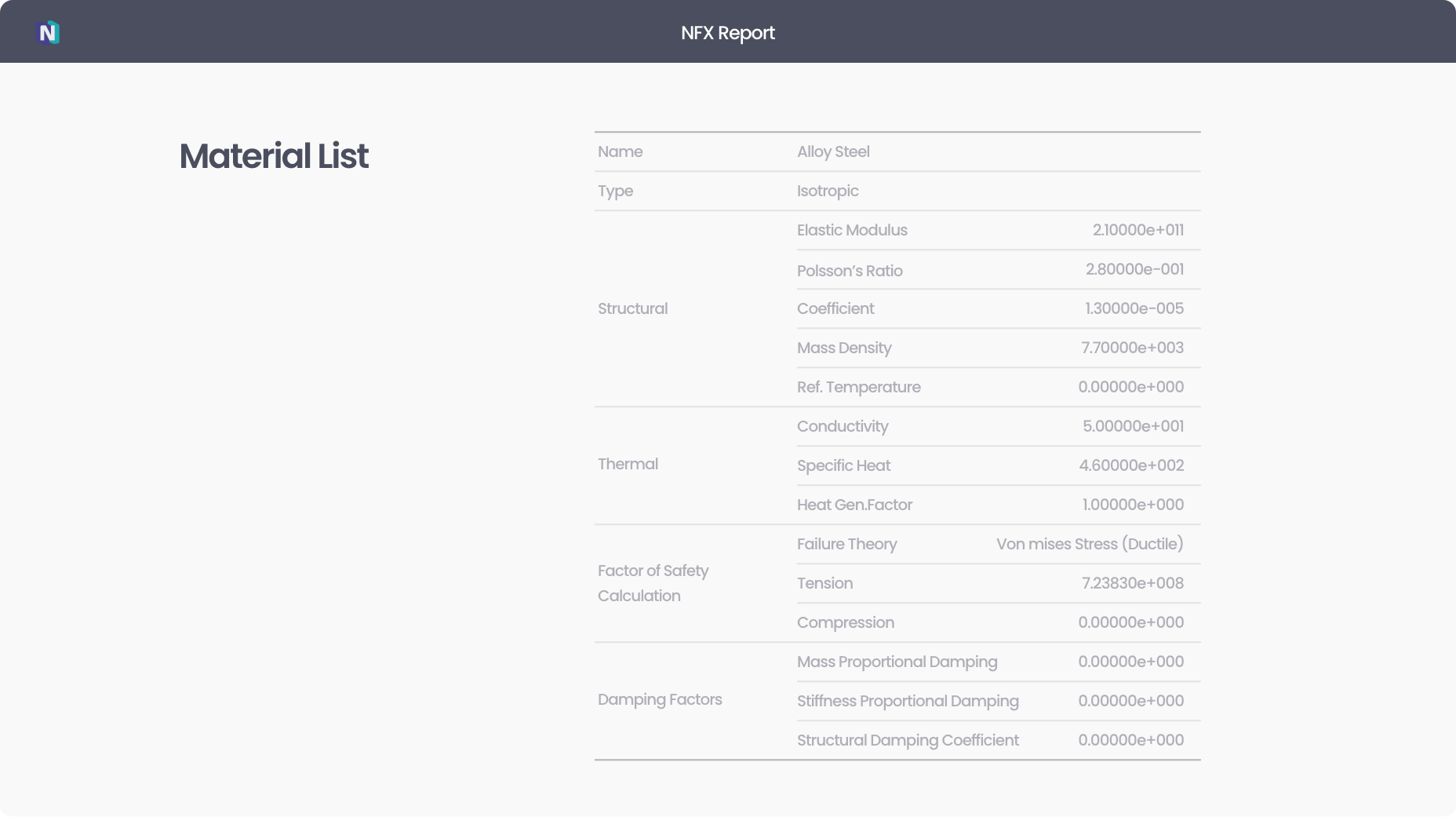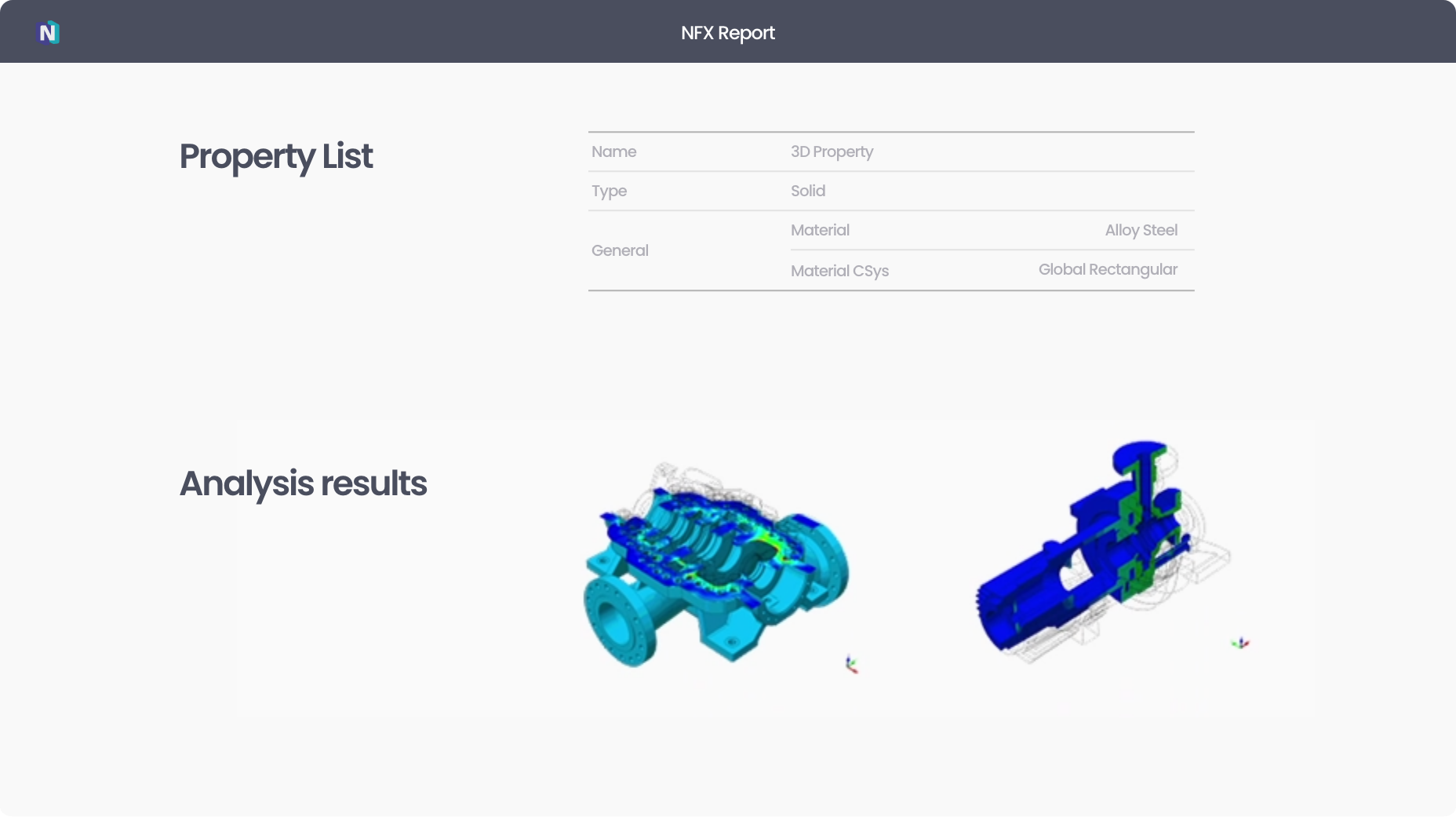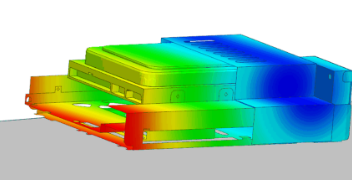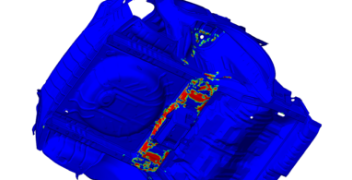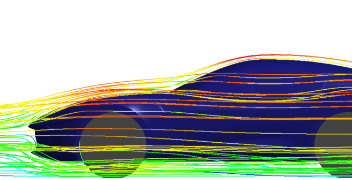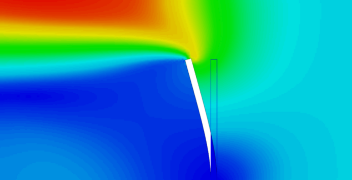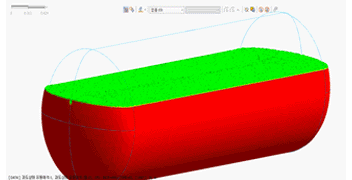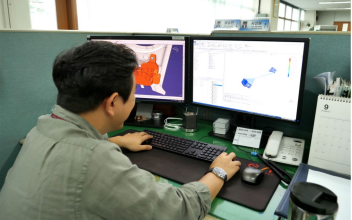midas NFX
Go to trycapabilities
NFX boasts competent analysis capabilities and ease of use.
We have everything to take your design to the next level.
fast
and efficient design
cleans up
features that are not critical
to the analysis
such as small holes
and fillets, which is the
basis for a clean
mesh.
mesh-optimized design model.
Even model assembles of thousands of
parts
can be quickly created with parallel
multicore.
and graphs
can be deducted as MS
templates.
Based on the analysis results, outputs of
outlines, model shapes, materials,
properties and even displacement/
stress results can ba automatically
calcuated.
but offers a wide range of
features
required for
professional engineering.
can be used in the right place depending
on the purpose of analysis
engineering practice loads for structural
strength, fluid flow, and thermal
properties,
and you can configure various operating
environment conditions to
review safety
under multiple conditions at once.
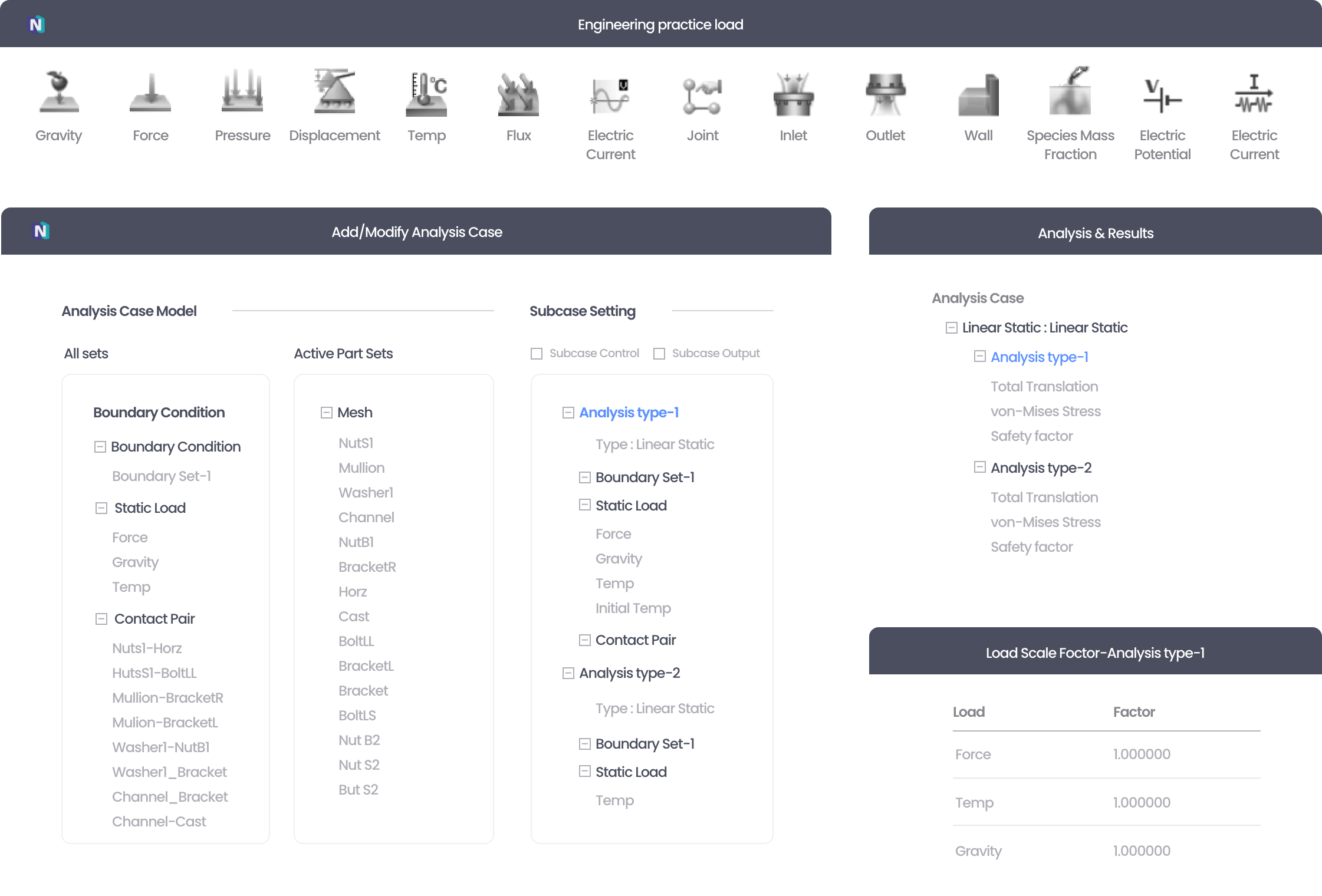
and fluid materials are ready for you in DB's.
Materials that are not in the DB, but are
often used within the company can easily
be
saved and customized as DB's.
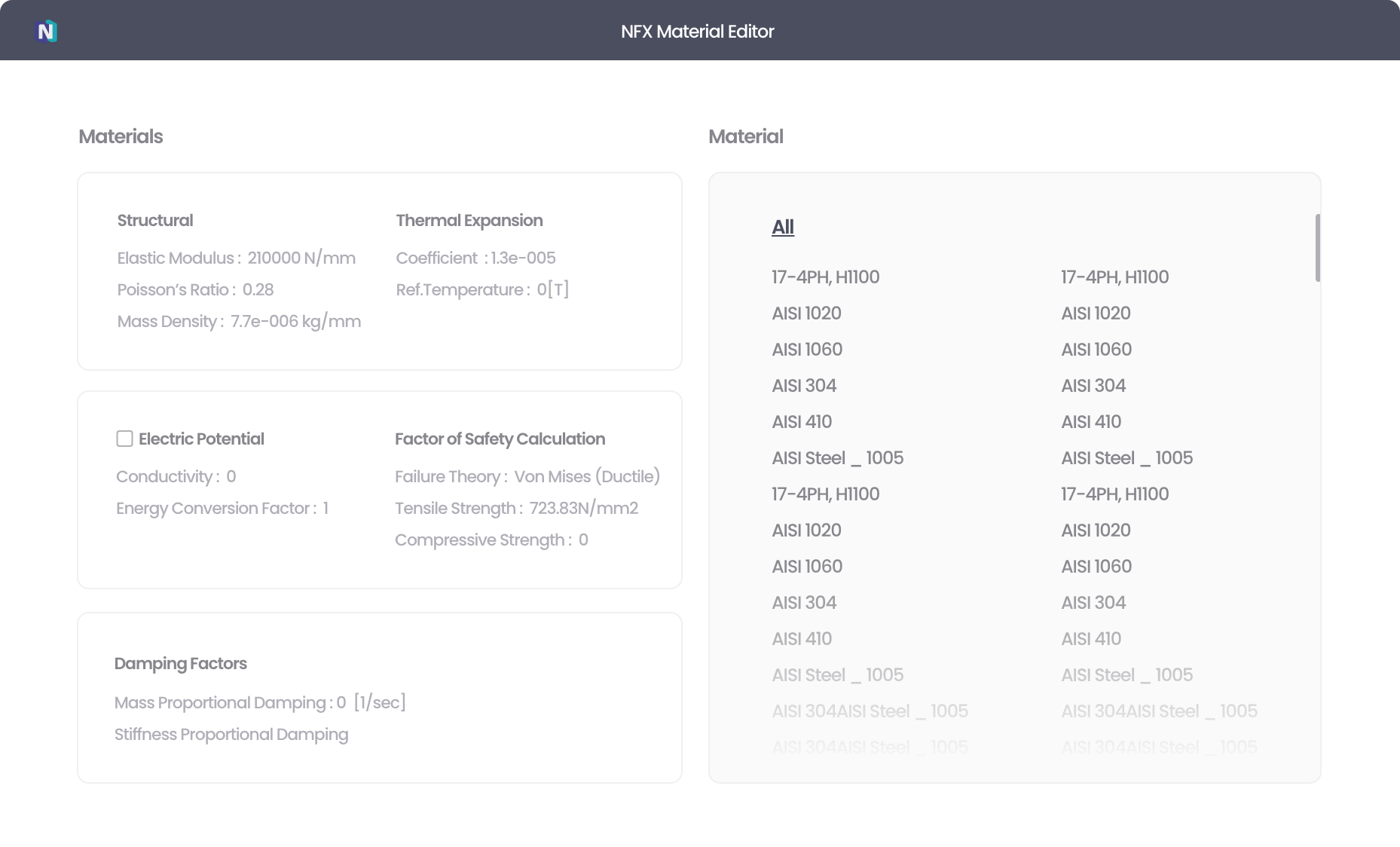
of your designed
product
in front of your computer.
and fatigue life required for practical
design are
all predictable.
the flow
of various fluids, heat dissipation
and
cooling performance, etc.
-
What are the minimum system specs?
Minimum Specifications Recommended specifications are Intel i5 CPU / 8GB RAM / 1TB SATA HDD /
NVIDIA Geforce 2GB Graphic Card. If you want to perform large-scale structural analysis and flow
analysis, please refer to the recommendations below.
Inter i7 CPU / 32GB RAM / 256GB SSD + 1TB SATA HDD / NVIDIA Geforce 4GB Graphic Card -
Can I import 3D CAD models directly?
In midas NFX, you can import Parasolid, Step, and igs files, which are common neutral file types, free of charge, and you can directly import common commercial 3D CAD files such as CATIA, UG/NX, Pro-E, CREO, Inventor, Solidedge, and SolidWorks. If you wish to import commercially available 3D CAD files, a 3D CAD Direct Interface is required and additional costs apply. In addition, 2D CAD with the dxf file extension can also be directly imported.
-
What is the midas NFX Spec?
midas NFX is largely divided into structural analysis and flow analysis. For detailed specifications, please refer to the PDF file below. Download midas NFX Spec PDFDownload midas NFX Spec PDF